Sound+Image Verdict
Except for the curious claim of portability, the X300G meets its aims of providing a compact projector suitable for console gaming or, as expected, more general entertainment, given its inclusion of Android TV streaming. Very easy to set up (though gamers should turn off the cleverest stuff to reduce latency), the X300G has its own clear if compact sound system, along with 4K projection delivering excellent colours and useful long-life LED brightness.
Pros
- +
Neat unit, with very easy set-up
- +
Fair results against ambient light
- +
Low-latency gaming via HDMI or DisplayPort
- +
Android TV dongle for streaming
- +
Built-in sound
Cons
- -
Not quite bright enough to beat daylight
- -
Android TV dongle needs manual frame-rate changes for 50/24fps
- -
Not particularly portable
Why you can trust What Hi-Fi?

This review originally appeared in Sound+Image magazine, Australian sister publication to What Hi-Fi?. Click here for more information on Sound+Image, including digital editions and details on how you can subscribe.
BenQ’s projector variations continue to proliferate, especially in the field of plonk-and-play all-in-one projectors which have streaming smarts and speakers built-in.
Some of BenQ’s projectors look like traditional projectors, but then there are circular ‘GV’ projectors which roll around in curved bases beaming light at the ceiling, and roughly cubic ‘X’ projectors like this one, a friendly box you can put down pretty much anywhere, ready to create big-screen entertainment from its projected images, and relatively small-box sound into the bargain from its own internal speakers.
By our count there are currently three of these near-cubic projection offerings from BenQ, and you’d be hard pressed to tell them apart from the outside without lining them up, or at least noting their dimensions in the specifications. The other two are both significantly larger: 27cm wide compared with the 22cm width here, and both are more than twice the X300G’s 3kg weight.
BenQ also varies its projector ranges by role, so that there are models labelled for home theatre, there’s one earmarked as a sports projector, there’s a little portable model with a handle, and also a ruggedised ‘outdoor’ projector. This X300G is one of several that are termed gaming projectors, as is one of the larger X cubes. The third cube is specifically an “Immersive Open World” Gaming Projector, presumably optimised for the wide pans of Red Dead Redemption and Assassin’s Creed rather than the more tightly focused likes of God of War or Call Of Duty.
We’re not a gaming magazine, but we test BenQ’s gaming projectors nevertheless. One of its gaming models, a more conventional-looking TK projector, went on to become a Sound+Image award-winner, not for its gaming qualities, but because in addition it was a fine and excellent-value all-rounder – as we find most BenQ consumer projectors to be, regardless of their labels.
Indeed sometimes we wonder if BenQ makes all these differentiations primarily to allow more targeted marketing, as well as being able to say things like the X300G is “The world's first portable gaming projector featuring a 4K short throw design, optical motorized zoom, and low input lag”. Which might mean there have previously been portable gaming projectors featuring a 4K short throw design, optical motorized zoom, and only moderate input lag, or one featuring a 4K short throw design, low input lag but non-motorized optical zoom – etc, etc.
But heck, if everyone stopped with their marketing spiels, we’d be out of a job. Our point is that we’d suggest you don’t immediately dismiss the X300G just because you’re NOT looking for a gaming projector. It’s got more going on than that.
The latest hi-fi, home cinema and tech news, reviews, buying advice and deals, direct to your inbox.
Build & features

Resolution: 3840 x 2160 (2K DMD + XPR)
Light source: 3LED
Throw ratio: 0.69-0.83
Zoom: 1.2x motorised
Inputs: HDMI 2.0b with eARC, USB-A, USB-C with DP 1.4 (to 4K/60Hz); internal HDMI & USB-B power for QS02 stick
Outputs: HDMI eARC
Dimensions: 212 x 181 x 195mm
Weight: 3kg
Stylishly packaged in a box proclaiming CinematicColor (a definite BenQ strength) and also CinematicSound (rather optimistic), the X300G emerges with its textured black front covered with removable plastic sheets, grilles on each white side showing fans and speakers inside, and four sockets on the left side as you look at it: power at the bottom, then up top a USB-A slot, an HDMI socket (labelled ‘HDMI Audio Return’ but which is also a 4K-compatible HDMI 2.0b input), and a USB-C slot marked USB-C DP, indicating DisplayPort abilities to display video from devices with DP Alt Mode compatibility, while also powering them. You could watch and charge a handheld gaming console directly, say, without any other docking.
There are more inputs hidden within: flying HDMI and USB plugs which spit-roast each end of a separately-boxed Android TV dongle. This dongle is BenQ’s own QS02, which slides and slots with minimum fiddlage into a section at the projector’s rear, which needs to be prised off using a strange hard plastic triangle from the packaging which had, until we reached the dongle part of the instructions, been rather baffling us.
Underneath the projector is a hinged stand which can point the projector up when benched, although this is a model which can also be ceiling mounted and/or used for rear projection behind a screen, so there’s a tripod screwmount as well. The distances remain the same; you just flip the image using the BenQ projector menus.
Also in the box: Australian and UK power cables (this review was conducted in Australia on the Australian product); remote control (nice, backlit) and batteries; a strange support card with a QR code that doesn’t link anywhere; and a Quick Start Guide with a support QR code that does. The Guide has very few words, but is clear enough to follow, other than giving you zero guidance on where to put the projector.

Where to put it
The correct answer, then, is about 1.7 metres from your screen position for a 100-inch diagonal image, rising to about two metres for a 120-inch image, whether you bench the X300G or ceiling-mount it, front or rear. Unusually for a projector at this level there is motorised zoom available, up to 1.2×, so there’s some flexibility in forward-back positioning.
There’s even more flexibility built in via ‘Smart Auto Settings’, which can correct image shape.
Given the nature of this unit, it’s probable that many users will use impromptu projection onto a bare wall, rather than a permanent installation with an expensive ambient-light rejecting screen. And that can be great fun, though a good screen is the only way to achieve the best that your projector can offer. Each compromise in screen quality or position reduces that top performance, including any shape correction like keystone, which works by remapping the pixels, so you will end up using less than the full panel for the projected image, thereby reducing brightness as well as potential sharpness.
Still, there’s near full 4K resolution here to begin with, a one-chip DLP solution which uses the ‘XPR’ method of four flashes per frame to build up the 4K resolution, or something close to it. BenQ also includes a ‘Wall Color’ setting for those illuminating, say, beige or magnolia walls, aiming to minimise the resulting colour differences, though note that you need to drop the source to 8-bit colour to use this option.
As for getting the screen perfectly rectangular, the Smart Auto Settings combine real-time auto-focus with real-time ‘Auto 3D Keystone’, including a manual Corner Fit option. It’s impressive to see it in action, especially if you really can’t get the unit dead centre to the screen. Smart Auto Settings work over any projection distance between 1.8 and 2.5 metres, which is interestingly generous given that the screen size chart doesn’t go up to 2.5 metres.

Made for gaming
However, if you have bought this projector for gaming, especially first-person shoot-em-ups, then you don’t want any of that Auto 3D Keystone going on. Besides the pixel loss, fixing up the screen geometry requires a good few clocks of processing time, and that adds vital milliseconds to the delay before any image makes it on to the screen (or the wall).
In gaming products, latency must be as low as possible, for obvious reasons (otherwise you get shot really quickly by someone with lower latency), and as the manual says: “If you prefer low latency, set 3D Keystone/Corner Fit at 0, Aspect Ratio at Auto, Zoom Adjustment at 1.0×-1.2×.”
That should deliver input lag around 16ms for 4K/60Hz gaming, dropping to 8ms if running at frame rates of 120Hz (e.g. at 1440p) and a mere 4.16ms if choosing frame rate over resolution to play at 1080p/240Hz.
When a gaming console is connected and detected, the projector automatically switches to a picture mode (and sound mode) that will minimise this latency, but you can set up your own preferred colour and game settings and then store them, or even load up and try settings made by others for specific games by joining a ‘SettingXchange’ program – this requires connecting a separate computer to run the program and make the changes. BenQ provides a useful additional manual covering this process.
There’s also a crosshair function, calling up a central-but-movable onscreen white crosshair for aiming at targets; this proved great fun while watching, say, Survivor and seeing who wandered into the target zone, but it will be rather more useful for FPS games, highlighting your exact target with additional clarity.

Set-up & viewing sessions
The speaker system plays soothing music as you set up the projector, quite a good idea given the vagaries of some Google devices, but it all went smoothly enough here; you need a Google account, and those with Apple phones will have some tedious remote-control typing to do. When asked what you’ll use to play sound, the answer is ‘TV’, unless you’re playing via HDMI ARC to an external sound system.
The Android TV interface dongle fires up automatically and suggests apps to download, which includes all five Australian catch-up services and a few others – including YouTube, Apple, Prime, and Netflix, the last of which BenQ has finally managed to secure for its projector products, hoorah. You can use the Google Play Store to find more: Disney+, Stan, Tubi, Paramount+, Binge, Foxtel; it’s all there.
One problem in positioning is that for the X300G to fire a straight image, it must be up at about the level of the bottom of the image, and in most homes that might be quite high, way above normal bench height. If it’s much further below this, you would need to tilt the projector up on its hinged stand, getting into quite wild keystone territory. We settled on a pair of decorating ladders that put the X300G 85cm from the floor, the perfect height to address our installed screen straight on.
The X300G nevertheless leapt into action with its corrective Smart Auto Settings; you defeat these by ‘zeroing’ everything, and we further honed our positioning as much as possible. By the time we’d finished, the BenQ wanted to adjust only a very little, so we let it; the resulting final picture was impressively rectangular, though the correction leaves an illuminated border around the image.
Just 1.7 metres for a 100-inch screen is quite a short throw (0.69-0.83 is the specified throw ratio). The larger BenQ X3000i (that ‘immersive open world’ projector) needs more like three metres for the same screen size, so that the X300G’s quoted 2000 lumens might compare well with the larger projector’s 3000 lumens, though with greater potential for hot-spotting, given the greater variance in projection angle from the closer position.
But the image proved impressively even, and in terms of brightness, the X300G delivered far beyond any little pico projector, if not as much as a good 3000 lumener from the back of the room.
It was enough to overcome some ambient light and still have a little punch left for bright scenes, but darker genres required a later hour when the sun was in retreat if not entirely set. The opening scenes and later dark interiors of the movie Elizabeth (streaming in 4K from Paramount+) really required reducing the room light as much as possible. In a suitably darkened room, the blacks were then far closer to a perceptual black. Gamers who lock themselves away in windowless rooms and play into the small hours will therefore get the best from the X300G!

Bigscreen gaming also benefits from the sound likely being sent to the user’s headphones, rather than relying on the built-in speakers here. BenQ has put a passive bass radiator on the bottom of this projector to boost the depth, and you can feel it working hard, but otherwise there are only two small speaker drivers in the X300G. It’s not going to rock your world with spacious sound, despite the implementation of third-party ‘Bongiovi’ DPS.
But it did prove remarkably effective at delivering clear dialogue, while the bass radiator allowed some underpinning of bass, if not any great impressive of dynamics or impact. It's plenty to follow what’s going on, and to enjoy the action.
There is also the merit with a projector of this short throw distance that the sound is likely to come from in front of your viewing position, rather than from behind you, as can happen, very oddly, for longer-throw projectors which contain speakers.
We played some music into the X300G via HDMI, and that clarity of dialogue transferred well to lift vocals up and forward in quite a balanced presentation, so you do have the bonus of music playback to a quality level you might expect from, say, a $100 Bluetooth speaker – not a bad result for a few small drivers in a projector cabinet. Part of its success may be the use of a properly sealed back cabinet for the side-firing drivers, their reverse energy captured to engage the passive driver in the base. So while it's not a 'cinematic' sound, it is at least a clear sound.
As for picture quality, the X300G can produce punchy colourful menus given a relatively low-light environment, and in daytime conditions thrives particularly on well-lit shows: cartoons, daytime TV, brighter games – so just the sort of thing you might be watching during those hours.
We often feel that big-screen gaming, on the X300G or anything else, should come with a warning: it is so extremely addictive. We lost a complete afternoon to a single racing game, and improved on many previous performances, so we seemed to suffer not at all from any projection latency.
As for more passive viewing, the animated Star Trek: Below Decks shone out beautifully with bright bold colours, even with some ambient light in the room. Gardening Australia is invariably a colourfest, and its presentation here was assisted by BenQ’s out-of-the-box colour accuracy, which is legendary in its higher-end projectors and a characteristic which has passed into lower-level units like this. The 3LED source here not only offers a lifespan of 20-30,000 hours, it enables the X300G to hit 94% of the Rec.709 colour space and 84% of the wider DCI-P3. This colour provision was enough to avoid any banding on a Mehanik test in mid blues or magentas, with just a little evident between lighter yellows and greens.
HDR provision is BenQ's own 'HDR-PRO', promising darker darks and more dynamic contrasts; this includes HDR10 compatibility, but not Dolby Vision. To get any of its effects, however, the best blacks along with the brightest colours, you want as little ambient light as possible. In those circumstances that the X300G can deliver its most immersive images – and once again, although called a gaming projector, this BenQ proved itself perfectly capable with all manner of entertainment.

We did have some mild motion issues, but not specifically because the X300G itself lacks any motion control settings, even under its advanced menus. Rather it came from non-native frame-rate conversion by the Android dongle, which by default will output everything at 60Hz (60 frames per second).
This caused notable judder when we fired up streaming shows which had long panning shots at other frame rates. From ABC iView we ran the opening of E03 of Nemesis, which has post-intro pans of Canberra’s political landscape in two shots, the first rising up from bushes to a view of the city, the second across a vista of Parliament House. Both vertical and horizontal pans had obvious judder from the display of 50Hz native material at 60Hz.
You can fix this manually: fire up the main Android settings, navigate to Screen Resolution, deselect ‘Autoswitch’’ and then select whatever you want for your needs. It’s 17 button presses in total, but we got those pans looking perfectly smooth.
The lack of frame-rate following means you’ll need to do that for each type of show you watch. For Elizabeth and that Star Trek cartoon, we went back and selected ‘4k2k-23.976hz’ [sic] to banish the judder.

For convenience plus correct frame rate, we spent much of our later viewing time using an AppleTV 4K media player as our source, plugged in via HDMI; this device can be set to follow the source material frame rate (see above screen image), changing automatically according to the material selected. This did trigger some HDMI re-handshakes, sometimes even between streaming programmes and their ad breaks. But the handshakes were quick, while the X300G gratefully received each frame rate and displayed it correctly and judder-free without any user intervention.
In any case, the BenQ can handle some such scenarios well on its own. Back on the internal Android dongle we loaded NCIS Sydney on Paramount+, with its stunning shots of Sydney Harbour and extensive cast of Home & Away graduates.
The very first shot in E07 is a pan across the Harbour Bridge, and there was no notable judder to its girders at 60fps from the X300G on the opening scene. But when we switched it to 50fps it seemed smoother, and our Apple TV confirmed this show as a 50fps source, so the BenQ dongle and projector together had done a good job of smoothing it when output at the dongle’s default 60fps.
We’ve no idea why BenQ labels this projector as ‘portable’. It doesn’t run on batteries, and its size and weight mean you’re hardly going to pop it in your backpack, let alone a handbag. It doesn’t ship with a carry bag, and it has no handle. You could move it easily from room to room, but that’s about as portable as it gets.
Nor do we understand why there are orange lights on the back of the projector (“more or less just for show”, replied BenQ when we asked). They flash during start-up and then sometimes stay on during viewing. BenQ thought there was no way you could manually turn them off – but thankfully there is an option for this, deep in the projector menus.
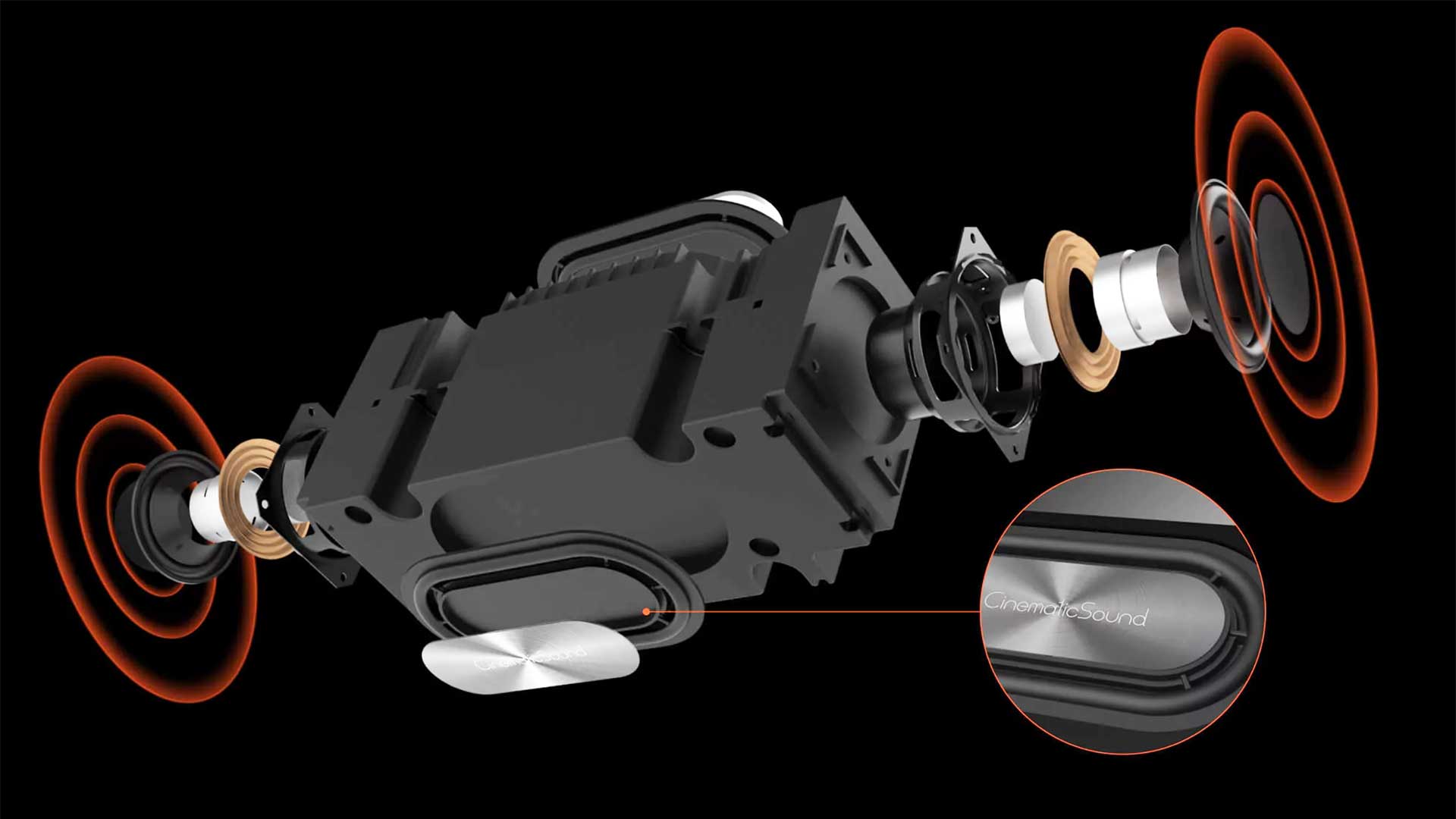
Verdict
Except for the curious claim of portability, the X300G meets its aims of providing a compact projector suitable for console gaming and, as expected, more general entertainment. Casually plonk it down anywhere in the home – it is very easy to set up, although gamers should turn off much of the helpful cleverness in order to minimise their latency.
For very best results, of course, line it up nicely with a proper screen and watch a movie after dark. The X300G brings useful long-life LED brightness and a clear-sounding if not large built-in audio system, while its hidden dongle of Android TV streaming makes this unit as much an all-round solution as a gaming projector; it takes its place among the great many projection solutions that BenQ now has to offer.

Jez is the Editor of Sound+Image magazine, having inhabited that role since 2006, more or less a lustrum after departing his UK homeland to adopt an additional nationality under the more favourable climes and skies of Australia. Prior to his desertion he was Editor of the UK's Stuff magazine, and before that Editor of What Hi-Fi? magazine, and before that of the erstwhile Audiophile magazine and of Electronics Today International. He makes music as well as enjoying it, is alarmingly wedded to the notion that Led Zeppelin remains the highest point of rock'n'roll yet attained, though remains willing to assess modern pretenders. He lives in a modest shack on Sydney's Northern Beaches with his Canadian wife Deanna, a rescue greyhound called Jewels, and an assortment of changing wildlife under care. If you're seeking his articles by clicking this profile, you'll see far more of them by switching to the Australian version of WHF.

