5 mistakes everyone makes with Sonos' Dolby Atmos soundbars
Got a Sonos Beam Gen 2 or Arc? Don't make these classic mistakes
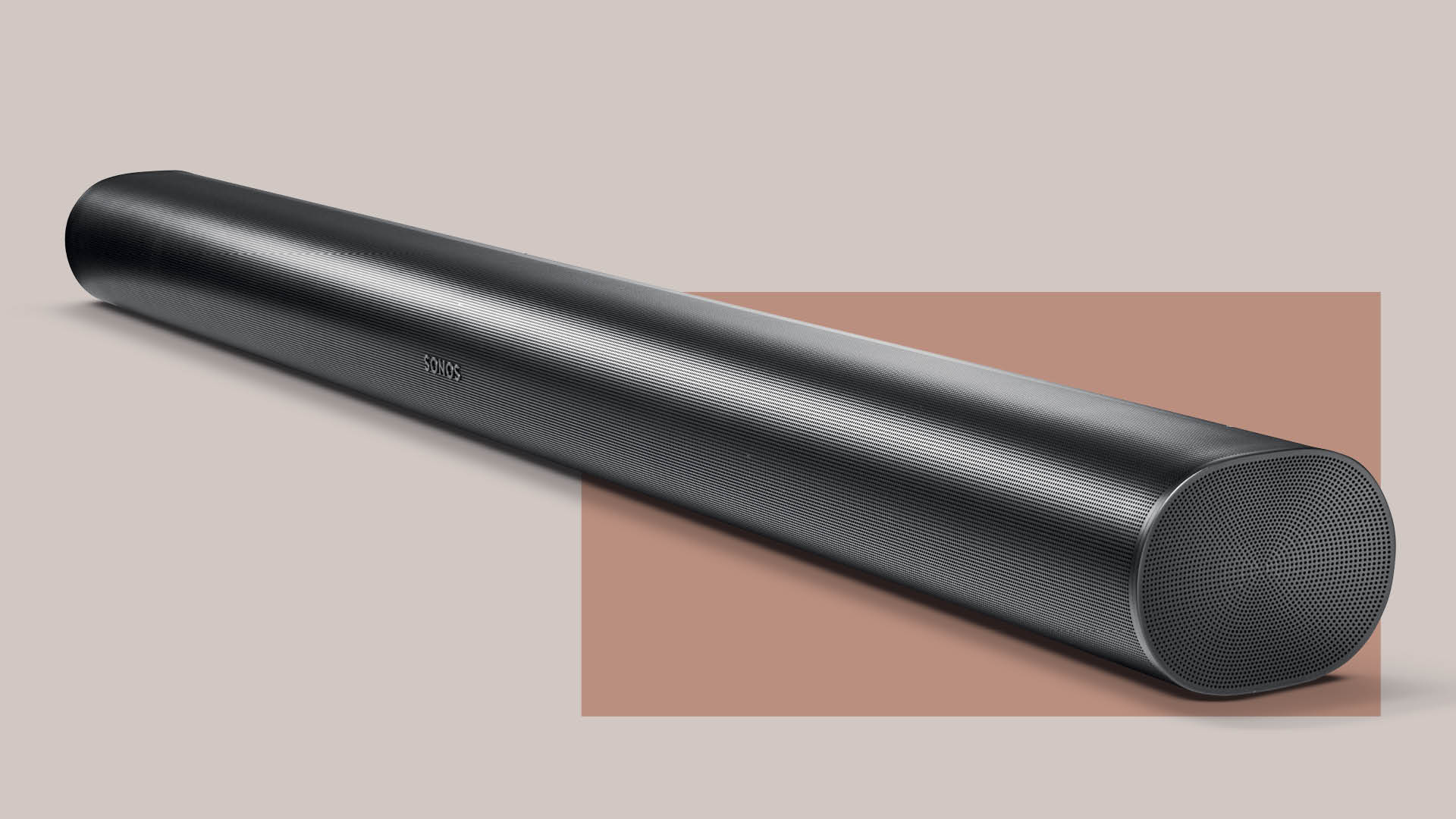
The latest hi-fi, home cinema and tech news, reviews, buying advice and deals, direct to your inbox.
You are now subscribed
Your newsletter sign-up was successful
Sonos' Dolby Atmos soundbars are synonymous with high-quality home cinema performance, with the Beam Gen 2 and the Sonos Arc both garnering What Hi-Fi? Awards in recognition of their class-leading sound and well-rounded feature sets. These smart soundbars bring immersive format support, voice control and multi-room interoperability to some of the most compelling home cinema speakers out there.
But even the most user-friendly soundbars can fall foul of oversights when it comes to mastering the settings menu. To help you avoid a sonic blunder, we've compiled some of the most common mistakes users make so that you can avoid them and instead get the very best sound from your Dolby Atmos Sonos soundbar.
Although Sonos' latest soundbar, the Ray, doesn't have Dolby Atmos support or HDMI, it maintains many of the same menu options as the brand's more premium speakers, so it's still worth taking a look through the list below for tips on how to improve performance.
Mistake 1: ignoring Trueplay room calibration
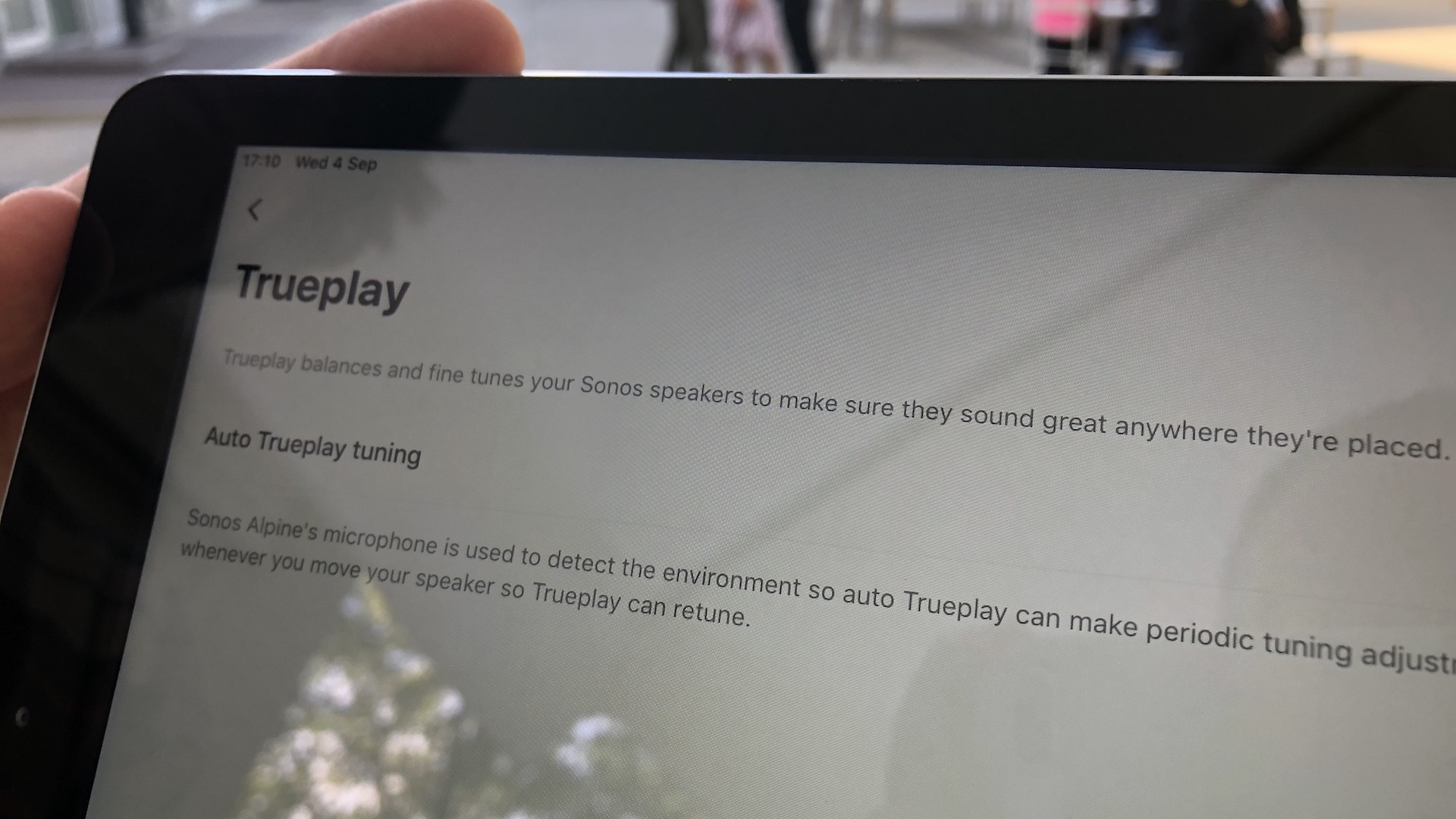
The cheapest, quickest and most effective way to instantly upgrade the sound of any Sonos soundbar is to take advantage of the Trueplay room calibration. Despite the S2 app providing constant reminders, many users don't bother going through the process, instead ending their system set-up as soon as they've successfully got some sound out of the speaker. But taking five minutes to walk around your room and wave your phone around really is worth it, even if you feel a bit daft doing so.
Trueplay uses the microphone on your phone to fine-tune your Sonos speakers to your space and should be redone every time you change your room layout. Speaker placement, room size and the absorbency of your furnishings all considerably impact the performance of any speaker, and Trueplay is a great way to offset the peculiarities of your living room.
Once you've got your new settings, you can toggle them on and off to decide if you like the modifications, and you can still tweak the EQ on top of Trueplay's changes. Unfortunately, Trueplay requires an Apple device running at least iOS 7, as Sonos says that presently there's too much variation in the mics on Android phones, though the company is working on changing that. In the meantime, it really is worth persuading an iPhone-toting friend to come over and give you a hand with the Trueplay setup.
- Read our review of the Sonos Beam Gen 2
Mistake 2: leaving the TV's sound output in PCM

Feeling underwhelmed by the spacial performance of your Dolby Atmos Sonos soundbar when watching Atmos content? Whether you're gunning for virtual Atmos from the Sonos Beam Gen 2 or the full-fat version via the Sonos Arc, the first port of call should be checking whether you're actually receiving Atmos via your HDMI eARC connection in the first place. The Sonos app gives you confirmation of the type of audio format that you're currently listening to on the Now Playing page, so if what you're playing should be Dolby Atmos but the app says otherwise (likely 'PCM', '5.1' or '2.0'), then it's time to delve into the settings of your TV and Blu-ray player.
The latest hi-fi, home cinema and tech news, reviews, buying advice and deals, direct to your inbox.
Any source device you have needs to be set to output bitstream audio. You can find this option in the audio settings of TVs, Blu-ray players and streaming sticks. In PCM you'll only hear the audio in stereo but sending bitstream means your Sonos soundbar will be able to receive those lovely Dolby formats, including Atmos.
- Read our review of the Sonos Arc
Mistake 3: not trying the speech enhancement feature

There's nothing more frustrating than not being able to clearly hear dialogue when watching a TV show or movie. The sparkling centre channel transparency of a Sonos soundbar can immensely help with this but, inevitably, varying levels of speech clarity combined with how busy the soundscape is and the overall style of the mix can mean that even a top-quality, room-tuned soundbar is foiled by mumbly vocals.
But before you resort to subtitles, delve into the Sonos app and find the 'speech enhancement' feature. While you won't want to leave this on all of the time, it's very good at lifting speech without colouring the overall tonality too much and veering into harshness. It's a great go-to for costume dramas where hushed tones and microphone-swamping fabrics thwart even the most diligent of sound mixers. But, thanks to its sophisticated implementation, you could quite happily leave this setting on for anything from whisperingly dark superhero films to gonzo style documentaries.
- Read our review of the Sonos Ray
Mistake 4: not playing with the 'Loudness' feature
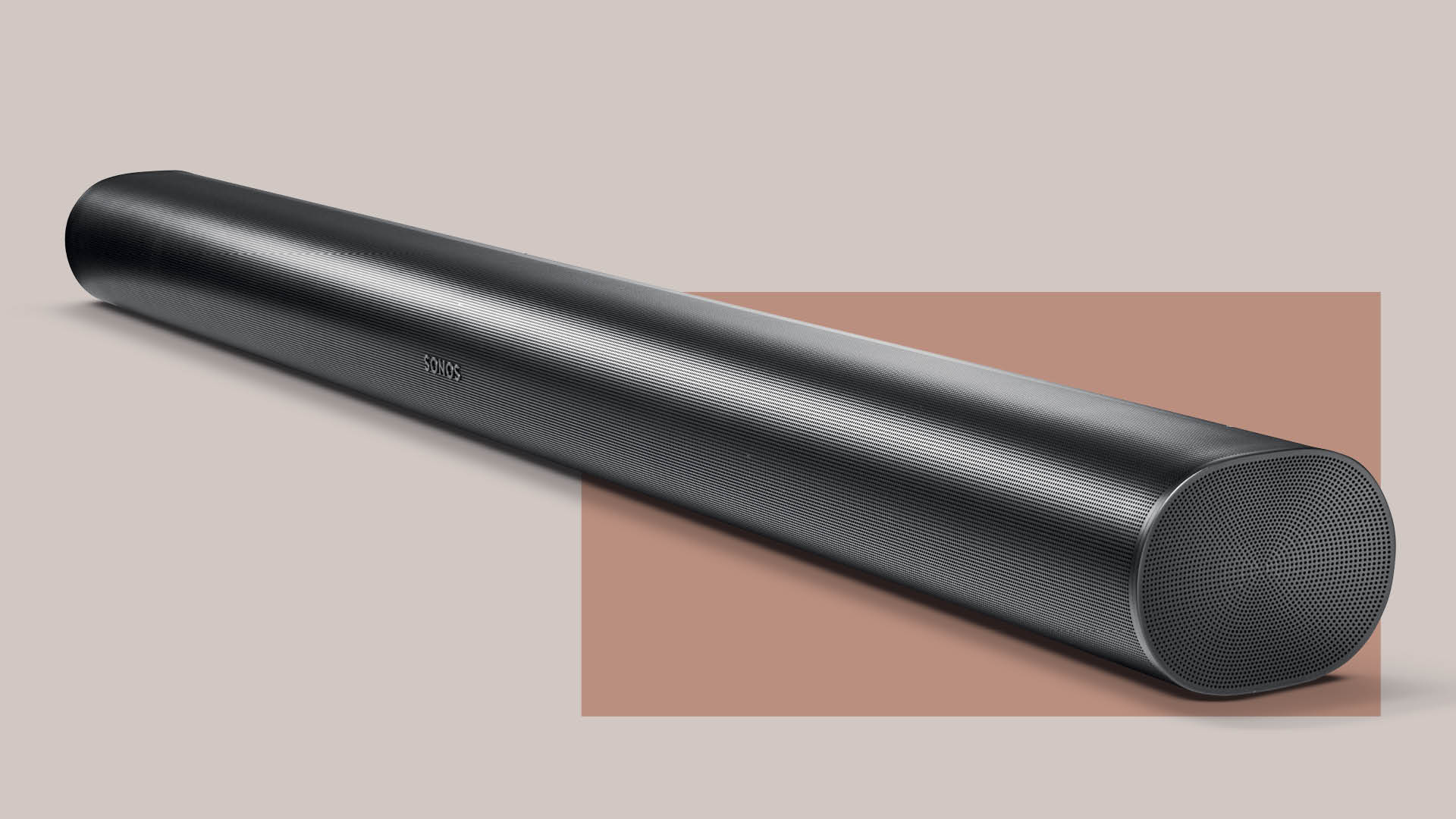
Once set up, most people expect their soundbar to perform equally well regardless of whether they're watching a film, listening to music or gaming, but we'd urge you not to shy away from tweaking your settings after the initial set-up to get the best from your content.
Unlike other manufacturers, Sonos doesn't offer content-specific modes, and it's easy to understand why – they're rarely successful and the processing involved often results in a synthetic sound with chaotic timing. That said, on the EQ page of the Sonos app is a toggleable 'Loudness' option that, broadly speaking, delivers genuine tonal enhancement.
Essentially, at low volumes Loudness boosts the high and low frequencies to which we're less sensitive in order to give a flatter perceived response. The added bass boost can give an authoritative, weightier more engaging sound to music and games that is particularly welcome if you don't have a separate sub.
Mistake 5: missing the new height adjustment feature

Thanks to a recent update, you can now adjust the loudness of both the physical height drivers of the Sonos Arc and the virtual equivalents of the Beam Gen 2. In the case of the former, this can be particularly useful as the upward-firing speakers in the Arc project overhead effects by bouncing sound off your ceiling. If you have high or uneven ceilings turning up the volume of these drivers can massively improve the immersive performance of your Sonos Arc.
The Beam Gen 2 reproduces overhead and surround sounds from two front-facing speaker arrays with psychoacoustic HRTF (head-related transfer function) technology to give the impression of height. As such, the effect of increasing the volume of these channels is more variable than with the Arc but is nonetheless extremely beneficial for certain types of content, including action films and games.
It's can be worth giving the height channels a boost for more nuanced fare, too, as the atmospheric and reverb effects frequently deployed in height channels often contain a lot of high frequency information, which is the portion of our hearing that typically starts to decline as we age. Upping the ante of these channels will produce a more forthright delivery that allows detailed soundscapes to really shine.
MORE:
Sonos Beam Gen 3 preview: 4 things we want from the next budget Dolby Atmos soundbar
32 Sonos tips, tricks and features
20 of the best Dolby Atmos movie scenes that put your soundbar to the test
Mary is a staff writer at What Hi-Fi? and has over a decade of experience working as a sound engineer mixing live events, music and theatre. Her mixing credits include productions at The National Theatre and in the West End, as well as original musicals composed by Mark Knopfler, Tori Amos, Guy Chambers, Howard Goodall and Dan Gillespie Sells.
