What Hi-Fi? Verdict
If you're already a BlackBerry fan, this is well worth a look – but at the moment the Z10 can't quite compete with the market leaders
Pros
- +
Innovative operating system
- +
Sharp screen
- +
Great keyboard
- +
Expandable storage
- +
4G
Cons
- -
Uncompetitive audio and video performance
- -
Few apps
- -
Interface quirks might prove annoying to some
- -
Uninspiring design
Why you can trust What Hi-Fi?
The BlackBerry Z10, its QWERTY sibling the Q10, and the brand-new BB10 operating system have broken the company’s relative silence in the smartphone market.
Priced on tariffs similar to the iPhone and flagship Android phones, it’s a big statement that suggests the Z10 wants to be taken as seriously as any other high-end phone. BlackBerry may well be back – but is it here to stay?
BlackBerry Z10: Design and build

That casing is sturdy but reasonably light at 136g, making it just slightly lighter than the Google Nexus 4. The main body is made from metal, with a plastic rubber-feel back panel, which is – in BlackBerry tradition – removable.
This means you can change the battery, as well as providing access to a handy microSD card slot for topping up the 16GB of built-in storage. It feels pretty flimsy when removed, but once it’s clicked onto the back it’s good and solid, with no give in it whatsoever.
Rather uniquely, the power/lock button is placed in the middle of the handset’s top edge, with a 3.5mm headphone jack to its left. Metal buttons on the right-hand side adjust the volume, along with a button that launches BlackBerry’s Voice Control.

On the left-hand side you’ll find a micro USB port for charging, and a micro HDMI port as well. These both look rather ungainly left uncovered next to one another – we’d have preferred to see these protected by removable covers.
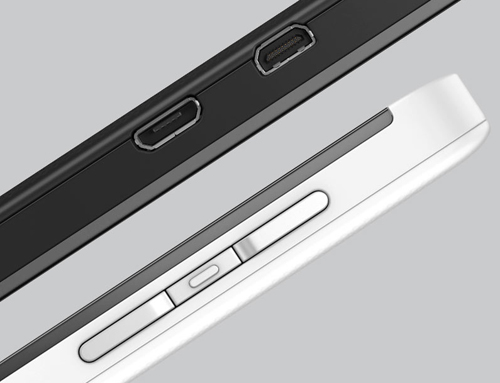
BlackBerry Z10: Display & video performance
The 4.2-inch display has an iPhone 5-beating 1280 x 768-pixel resolution with 356 pixels per inch, making it a pin-sharp screen with no discernable individual pixels.
Unfortunately its brightness lets the side down – it doesn’t touch the vividness of the iPhone or the HTC One, which can make it feel dim and harder to view in bright light. There’s also no auto-brightness setting, which is a handy setting for conserving battery life.
Watching video on the Z10 is rather a disappointing experience compared with viewing one on the iPhone 5. Footage had a rather strange greenish tinge and contrast was poor, with shades merging together as one – losing detail in the process. In fact, this poor level of detail was also present in lighter scenes too; the overall look is soft, with edges undefined and blurry.

BlackBerry Z10: Performance and connectivity
Among a sea of quad-core phones, the BlackBerry Z10’s 1.5GHz dual-core processor might seem a little last-generation. However, supported by 2GB of RAM it moves along without any hiccups. YouTube videos loaded at around the same speed of the iPhone 5, which we’ve never found to be sluggish.
The only niggle is the amount of time it take to turn on: you have to wait more than 10 seconds after pressing the power button before it even gives you a hint of being alive, and it’ll then take at least a minute to boot up entirely. Certainly not one for the impatient among you – we also found the Z10 slow to react to orientation changes sometimes, too.
Connectivity is pretty good – it’s a 4G phone in the UK (subject to a 4G contract) and NFC (Near Field Communication) is on board, as is Bluetooth 4.0. There’s also the advantage of a micro HDMI port for pushing video from your phone to your TV or projector.
BlackBerry Z10: Audio performance
Like a lot of built-in apps in BlackBerry’s BB10 OS (more on that later), the Z10’s music player is very stripped back, but it does the job, separating your music into artists, albums or genres. You can also create playlists or view recently added music, so you can choose whichever way you prefer to find your tunes.
Ultimately, though, the Z10’s audio performance doesn’t match up to the competition. Tracks lack the transparency, timing and detail that come in abundance on the iPhone 5, and the low-end feels rather thin compared to the weightiness heard on the Apple. It’s not a terrible listen, but compared with its competition there are better handsets out there for sound.
BlackBerry Z10: Camera

The Z10's 8-megapixel camera performs well in good light, even if it sometimes leans towards a more vibrant colour palette than the more natural iPhone 5. Swap that to an indoor shot, though, and the BlackBerry falls down, losing detail and vibrancy at the first sign of artificial light or slightly dim conditions.
Low-light performance is pretty poor on the whole too, and loaded with noise – although it does have a good flash that does well to shed light on the subject at hand without bleaching the scene out.
Supporting the 8MP camera is front-facing snapper for video calls and a 1080p video mode, which performs well enough for what it’ll be used for (although it did struggle a little with motion blur and exposure in bright light).
There’s also a mode called Time Shift that acts as a burst mode, taking 10 consecutive photos, which you can then use to compose into one perfect shot. It works well when held still, but tended to produce blurry snaps if not – so not great for capturing action shots.
BlackBerry Z10: BB10 operating system
BlackBerry’s new operating system is what the Z10 has been built on from the ground up, and will ultimately make or break whether this phone is for you. It has some great, innovative touches, but just as many quirks that many will find odd or just simply not as intuitive as more established operating systems.
A big part of BB10 is its gestures, and this is partly why there is such a chunky bezel around the screen – so you can hold it without accidentally gesturing it to do something. It’s also why you won’t find a home button on the front of the Z10 – something quite strange to get used to at first.
Instead, you can wake the phone by swiping upwards, without needing to press anything beforehand. As there’s no default homescreen, this will take you to the screen you had on when it locked, so you’re straight back to where you left off.
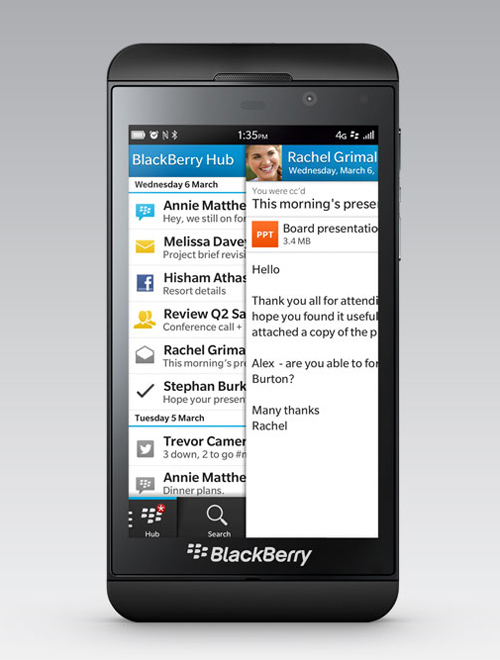
This same action will get you out of any app you’re in, turning it into a small thumbnail that will appear on an ‘open apps’ page which shows your four most recently used apps. In fact, any app you choose to open gets dragged to this page first before opening, so there’s a small – and surely unnecessary – delay to get to what you want.
Other gestures include swiping down from the top while in the app tray to bring up a settings tab similar to Android (doing the same within an app will display further options) and swiping up and to the right for quick access to the BlackBerry Hub – a place that aggregates your email, messaging and social network notifications.
These gestures worked well for us, and were always recognised and carried out without any glitches. Whether they’re any quicker than the touch-sensitive buttons available on an Android handset, for example, is up for debate – and we’d tend to lean towards no.
Blackberry Z10: Keyboard is a highlight
The keyboard is certainly a credit to the operating system. While it might seem strange to praise a keyboard, it’s something very important to an overall user experience, as anyone who ever used an early Android keyboard will know.
As you’d hope, it’s easy to type on, but it’s real star quality is its ability to adjust its sweet spot for letters and symbols. So if you’re always mistyping a letter, it will move its recognition for that letter closer to where you press - clever stuff, and a really nice touch.
It’s intuitive too, with sensible word suggestions based on what you’ve already typed – plus it will learn words you use often as well. As you type, suggested words will appear all over the keyboard, and you need to simply tap the word and flick it upwards to add it to your text.
What isn’t so good, and what has always been a problem for BlackBerry, is its app selection in BlackBerry World. There are now around 100,000 apps available (around 20,000 of those are Android ports), but that's still seriously behind the likes of the 800,000-strong App Store, with big gaps in its roster including Instagram, Google Maps, YouTube and Netflix to name a few.
Google Maps is particularly missed due to the rather minimalist and glitchy built-in maps app on the Z10. During our testing, it was often very slow to load and lacked handy features such as a satellite view and the ability to choose walking directions over those by car, for example.
BlackBerry Z10: Verdict
As much as we wanted BlackBerry’s return to the smartphone market to be a triumphant one, the Z10 has unfortunately fallen short of expectations.
BlackBerry fans are sure to embrace its innovative (if slightly rough around the edges) new operating system, which does have some great touches – but it’s the performance that lets it down, failing to threaten the competition in pretty much every measure. Everything works fine, but it fails to wow, and ultimately leaves us wanting more. That makes it difficult to recommend at its price.
'More' is the word when it comes to its app selection, too. Sure, we can expect the app selection to grow over the coming months, but it almost feels too far behind to catch up – and that’s a worry.
BlackBerry might well be back, but it’s got quite a battle on its hands. Only time will tell if it has the fight in it to survive.
MORE: Samsung Galaxy S4 review
See all our smartphone reviews
What Hi-Fi?, founded in 1976, is the world's leading independent guide to buying and owning hi-fi and home entertainment products. Our comprehensive tests help you buy the very best for your money, with our advice sections giving you step-by-step information on how to get even more from your music and movies. Everything is tested by our dedicated team of in-house reviewers in our custom-built test rooms in London, Reading and Bath. Our coveted five-star rating and Awards are recognised all over the world as the ultimate seal of approval, so you can buy with absolute confidence.

