The yearly upgrade cycle is now an accepted – if occasionally frustrating – part of being a technophile in today’s constantly moving market. Once a year (or sometimes even sooner – yes, we’re looking at you Sony), a product line will undoubtedly get refreshed or replaced; some updated specs, maybe even a new design.
The iPad mini 3 apparently missed that memo. While the larger iPad Air 2 was on the receiving end of a number of tweaks and changes this year (both inside and out), the iPad mini 3 humbly remains almost identical to the iPad mini 2, save for the addition of Apple’s ‘Touch ID’ fingerprint scanner and the popular new gold/white colourway.
It’s an odd decision, particularly since the iPad mini 2 remains on sale for £80 less than the asking price of its newer sibling, and is now a more attractive proposition than ever. That doesn’t mean the iPad mini 3 isn’t excellent, though.
Apple has been showing us what it takes to make a good tablet for a long time, and the mini 3 is no different. After all, if it ain’t broke…
Design

When it comes to the mini 3’s design, the aluminium-bodied iPad mini 3 still tops the tablet style charts, despite remaining the same as last year. Measuring in at the same 200 x 135 x 7.5mm as its predecessor, it’s slender, sits well in the hand, and feels every inch the premium device you'd expect from Apple.
It’s light too, at 331g, and so great for carrying around – a whole 100g less than the larger iPad Air 2. Its form factor also makes it a great choice for portability, without sacrificing any of its appeal for at-home use.
The 7.9in screen places it towards the lower end of what is considered a ‘small tablet’ these days, but its 4:3 aspect ratio really works to its advantage for browsing the web, much more so than the 16:9 ratio you’ll see in many competing tablets.
While this means you will get letterboxing when watching movies, with just about everything else, such as browsing and reading, the extra screen real estate makes a lot more sense.
Touch ID
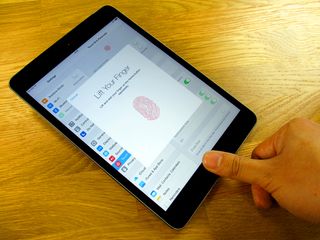
Apple’s ‘Touch ID’ fingerprint sensor is a welcome addition, if not a revolutionary one. Users with iPhones will certainly appreciate the homogenisation across the range, while those new to it are sure to be impressed, too.
Compared to other fingerprint scanners on the market, it’s the most accurate, and best implemented – it quickly becomes second nature. Once you’ve registered the finger(s) you want to be recognised (which is done meticulously over many angles, so it’s not reliant on a perfect grip or orientation), you can simply hold your finger on the home button to have your iPad unlocked without a code.
As with other ‘Touch ID’ devices, it doesn’t play nice with wet fingers; but you can easily enter your back-up PIN should this occur. Beyond securing your tablet, you can also use ‘Touch ID’ to buy things on iTunes and secure documents on Evernote from prying eyes.
However, Apple Pay is one of the biggest reasons ‘Touch ID’ has arrived on the iPad mini 3, allowing shopping online at numerous third party retailers to be paid for with just your fingerprint. Unfortunately for anyone in the UK, the scheme is currently only running in the US, meaning this functionality is largely irrelevant to us for the moment, and dampens our enthusiasm.
Storage

As has always been the case with Apple’s tablets, the iPad mini 3 is non-expandable, offering on-board storage options of 16GB, 64GB and 128GB, losing the 32GB option in the same way the iPhone 6 did this year.
However, Apple has effectively made having more storage cheaper, offering the 64GB version for the same price that the 32GB was last year, and knocking nearly £100 off the price of the 128GB option. It’s still a lot pricier than the cost of a microSD card, but it’s a move in the right direction.
As ever, we’d recommend going for the highest storage you can, and unless you’re a very light user in terms of physical content stored on your device (i.e. you stream more than download), we’d recommend the 64GB version as a minimum.
Screen

When it comes to its 7.9in screen, the 1536 x 2048 Retina resolution display returns here, and it’s just as nice the second year around. It seems a shame that Apple hasn’t included some of the new screen tech we’ve seen added to the Air 2, such as the anti-reflective coating and the improved no-air screen construction, but it’s still an excellent performer.
Text is sharp and well etched and the screen is bright enough to take on video outdoors. It can’t quite match the retina-searing brightness of the Samsung Galaxy Tab S, but the colour balance is as natural as ever, although it lacks some of the newly added punch that you get with the iPad Air 2. That said, compared to its competitors at this price and screen size, there are none that can top it.
Feed the mini 3 a full HD movie and that natural balance is supported by a wide colour palette that offers great contrast and plenty of subtlety. Blacks are deep, if not deep as those on the Samsung Galaxy Tab S’s AMOLED display, but they’re filled with detail, while whites remain pure and punchy.
Contrast performance is strong, with the mini 3 keeping whites bright and controlled in darker scenes, and there is a high level of fine detail across the board, which brings added depth to videos. Skin tones look suitably realistic.
Sound

We still love the way the iPad mini 3 sounds, but there are others out there now snapping at its heels. The mini 3’s sound is clean, refined and well organised, with plenty of rhythmic know-how and a strong handle on dynamics. However, we would recommend ditching the supplied EarPods for a better pair of headphones such as the Award-winning SoundMagic E10S (£35) or Sony's MDR-EX650APs (£60).
Tracks flow nicely and never sound muddled when a composition gets busy or complicated; it’s nicely balanced too, with great bass solidity and plenty of space in the treble so it never sounds hard.
It’s got a rich, full-bodied tone, which is instantly likeable, but detail levels don’t quite match up to those on the Sony Z3 Tablet Compact – and of course there’s no support for high-res music here, as there is on a few of its competitors now.
We wonder how long it’s something Apple can ignore. When it comes to listening without headphones, the iPad mini 3 offers clarity to its presentation that many of its competitors can’t match. Dialogue is clear and the overall sonic character from the stereo speakers is largely well balanced.
Features

With the iPad mini 3 comes iOS 8.1 out of the box, which brings with it a few improvements. For a start, it’s much more stable than iOS 8 that launched with the iPhone, but there are a few usability tweaks compared with iOS 7 too (which are of course available to most iOS devices via a download).
For example, you can action emails from the lock-screen, reply to messages without leaving the app you’re in via a swipe down menu, and there’s a tweaked photos app, improved Spotlight search and smarter keyboards to name a few. The biggest tweak though is the new ‘Handoff’ feature, which connects your iPad, iPhone and any Macbook with OS X Yosemite better than ever before.
It works with most of Apple’s main apps, including Mail, Safari, Pages, Numbers and Keynotes (all now bundled with iOS 8), and allows you to start doing something on one device and pick up where you left off on another.
You can also control calls and messages sent to your iPhone through the iPad mini 3, answering calls using the speaker and replying directly to both iMessages and SMS. It’s a seamless experience and a nice addition for existing Apple users.
Battery life is admirable, coming close to its 10 hours quoted for multimedia use and managing just over that during our battery run down test, looping a 720p video on half brightness. We found its standby time to also be pretty good, meaning that background apps won’t sap your juice when it’s in your bag, and not being used.
As is always the case with iOS, app selection is superb, and in particular the tablet specific apps – designed specifically for iPad – which now reaches nearly 500,000.
When it comes to performance, the iPad mini 3 is as smooth and lag-free as before: games play without any dropped frames, browsing and multi-tasking is never slow, and taps are responsive.
Camera

When it comes to the iPad mini 3’s camera, it packs the same 5MP iSight sensor from its predecessor, and performance is largely similar. It certainly can’t compete with the performance on the iPhone, nor does it have as many features – there are no filters or slow motion video options here – but as far as tablet photography goes, the iPad mini 3 will do a good job at capturing snaps in good light.
Colours are well balanced and outlines are sharp, with very little obvious noise and a decent level of detail. The HDR mode manages to keep a good handle on exposure in direct sunlight, and there’s now a manual slider for adjusting it in other situations as well.
Lower light shots don’t fair quite as well, looking a little soft and undefined, and with no flash, once the light dips past its best, you’ll be best sticking with your smartphone.
Verdict

The iPad mini 3 is a bit of a tricky one to judge. In many respects, it’s last year’s tablet with a few non-essential tweaks that come at an £80 premium compared to the iPad mini 2, which remains on sale.
But while there’s no doubt the iPad mini 2 now represents good value, and is certainly worth considering, the iPad mini 3 still manages to more than hold its own against its 2014 rivals.
It’s as strong in video and audio as ever, and packs a level of design and performance you can’t argue with. Apple’s iPad mini 3 might not have got the upgrade memo, but when you’re already this good, do you really need it?

